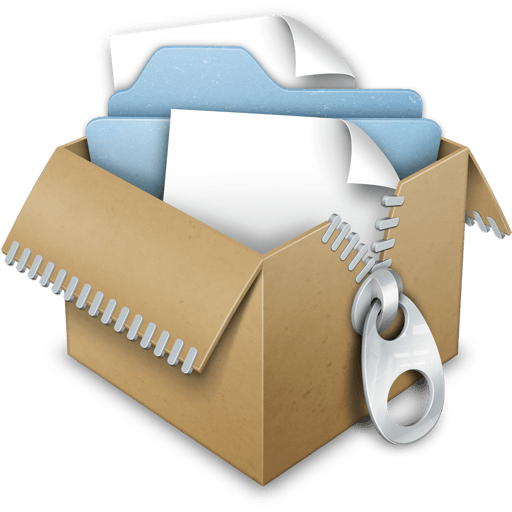破解版WinRAR是一个强大的解压缩软件。它可以备份您的数据并减小电子邮件附件的大小,打开和解压缩从互联网下载的RAR,ZIP和其他文件,以RAR和ZIP文件格式创建新的存档。需要winrar破解版的小伙伴可以下载体验~
WinRAR破解安装教程
直接安装,打开软件根据提示安装即可!
WinRAR功能介绍
- WinRAR 提供对 RAR 和 ZIP 档案的完整支持,并能够解压 CAB、ARJ、LZH、TAR、GZ、UUE、BZ2 、JAR、ISO、7Z , XZ, Z 档案。
- WinRAR 提供使用鼠标和菜单以及命令行界面的图形交互界面。
- 当您购买 WinRAR 许可证时,您购买的是完整技术的许可证,无需购买附加组件来创建自解压文件,一切都包含在内。
- WinRAR 比许多其他存档器更容易使用,它包含一个特殊的“向导”模式,允许通过简单的问答程序即时访问基本的存档功能。这避免了在使用的早期阶段的混淆。
- WinRAR 为您提供使用 AES(高级加密标准)和 256 位密钥的行业强度存档加密的好处。
- WinRAR 支持大小高达 85,890 亿 GB 的文件和存档。出于所有实际目的,存档文件的数量是无限的。
- WinRAR 提供了创建自解压和多卷档案的能力。
- 恢复记录和恢复卷允许重建甚至物理损坏的档案。
- 不断开发 WinRAR 功能以使 WinRAR 保持领先地位。
特点描述
- 以英文版做为母版 + 周明波版官方简体中文升级, 并做了部分修改
- 集成 Real key,安装后即是注册版
- 无视文件锁定 (可编辑锁定的 RAR 文件, 方便修改注释、添加或删除文件!)
- 汉化命令行版本 RAR.EXE 和 UnRAR.exe
- 修改资源管理器右键查看 RAR 注释字体为宋体9号
- 7z 模块 19.0.0.0 升级为最新版本 21.03
软件特色
- 完全支持 RAR 和 ZIP 2.0 压缩文件;
- 高度成熟的原创压缩算法;
- 对于文本、声音、图像和 32-位和 64-位 Intel 可执行程序压缩的特殊优化算法;
- 外壳界面 包括 拖放 和 向导;
- 命令行界面;
- 非 RAR 压缩文件 (7Z、ARJ、BZ2 、CAB、GZ、ISO、JAR、LZ、LZH、TAR、UUE、XZ、Z、001 和几种 ZIPX 类型) 管理,固实压缩,比常规方法更能够提升压缩率 10% – 50%,尤其是在压缩大量的小文件,类似的文件时;
- 多卷压缩文件
- 使用默认的或是选择的自解压模块创建 自解压 文件 (也可用于分卷);
- 恢复 物理受损的压缩文件;
- 恢复卷 允许重建多卷压缩丢失的卷;
更新日志
v7.0 beat 4
1. Bugs fixed:
a) fixed a crash in "Exhaustive search" archiving mode;
b) timestamps of files extracted from UDF .iso archives didn't include
the time zone offset;
c) command "WinRAR x arcname.rar \" placed extracted files to current
folder instead of disk root.v7.0 beat 3
Version 7.00 beta 3
1. Faster CRC32 checksum calculation improves extraction and archiving
performance for archives utilizing this type of checksum.
Speed improvement can be noticeable when extracting large files,
especially files saved in "Store" mode without compression.
2. "What's new" and "Run WinRAR" buttons are added to window
completing WinRAR installation.
3. "Archive comment:" string is displayed before the archive comment
in the console RAR.
4. Bugs fixed:
a) information about the total number of files and folders
in WinRAR status bar always displayed 1 folder;
b) "Checksum" column wasn't displayed until turning it off
and then on in column settings.v7.0
Version 7.00 beta 2
1. 64-bit WinRAR version uses 64-bit SFX modules by default.
64-bit SFX modules are needed to unpack archives with dictionaries
exceeding 1 GB.
32-bit modules are renamed to Default32.SFX, Zip32.SFX, WinCon32.SFX.
2. Maximum allowed dictionary size for archiving and extraction
can be specified in gigabytes in MaxDictA and MaxDictE variables
in "HKEY_CURRENT_USER\Software\WinRAR\Policy" Registry key.
If these variables are smaller than corresponding values defined
in WinRAR interface, they override interface values.
3. "Benchmark" command:
a) wider text area allows to fit longer system information strings;
b) "Copy to clipboard" buttom copies both text and window screenshot.
4. Note to software developers: FCI_RAR5_COMPAT and UNPACK_MAX_DICT
values have been added in UnRAR source code 7.0.3. If earlier version
of UnRAR 7 source code was integrated into application, it is necessary
to update it to support them.
5. Console RAR filters out character 27 from screen output. It is done
for security reasons, because this character can be used to declare
ANSI escape control sequences in some terminal applications.
We are thankful to Siddharth Dushantha for bringing this issue
to our attention.
6. "Remove" option is added to "Original archive name and time" list
on "Options" page of "Info" dialog. Unlike "Do not save", it removes
the archive information even if no other options in this dialog
are modified.
7. It is possible to enable "Packed" column in WinRAR file list also
outside of archives to see NTFS compressed file size.
8. Bugs fixed:
a) invalid names could be displayed for files inside of LZH archives;
b) archiving dialog opened from Windows 11 context menu could be
unexpectedly closed soon after opening;
c) asterisk character wasn't displayed after encrypted archived files
in WinRAR file list;
d) value displayed as the dictionary size in archive properties
in Windows Explorer could be either by 1024 larger than actual
dictionary size or missing completely;
e) '+' character from "Generate archive name by mask" string was
included into resulting archive name;
f) environment variables were not expanded in command parameters
inside of SFX archive script.
系统要求
Win 7及以上
常见问题
客服服务
资源已经过专业老师研究测试,均无问题,请仔细阅读文章!如有问题加客服QQ:2876870966 看到后24小时内回复!
如何完全卸载软件?
Windows完全卸载请使用 IObit Uninstaller 卸载软件主体及注册表等文件,手动删除相关残留文件位置-可以到C:\ProgramData以及C:\Users\用户名\AppData中删除相关文件夹
macOS完全卸载请使用 App Cleaner & Uninstaller 卸载软件主体,清理残留文件。
Adobe软件可以使用Creative Cloud Cleaner Tool官方卸载软件卸载,之后再使用上面介绍的软件卸载干净。
安装的破解版软件能不能自动更新?
软件安装好后,自己动手把软件自动更新去掉,破解软件不能更新,一旦更新,破解就失效!需要更新请卸载老版本,在本站下载最新版重新安装即可!
Mac电脑如何关闭 SIP
Win系统下载的软件无法解压或者解压错误怎么解决?某些杀毒软件会报毒的原因?
首先请下载解压软件推荐使用【Winrar】软件,浏览器建议使用谷歌的Chrome谷歌浏览器或者微软的Edge浏览器。安全软件建议安装火绒安全软件。
用户在本站下载的部分软件,都被杀毒软件拦截了,经常提示我们下载的文件有病毒的以下安全软件:360安全卫士,QQ电脑管家,金山毒霸,系统自带的微软Defender防火墙等。
提示原因:软件经过了和谐修改,和谐的补丁软件签名不正确,或者有些软件需要写入系统文件或者修改注册版都会触发杀毒软件的误报,安装和谐的软件请把杀毒软件先关闭退出再安装软件避免软件安装了还需要注册激活。
Microsoft Defender 防火墙可以下载本站的Defender Control一键关闭防火墙工具!
Win系统运行软件会出现缺少xxx.dll文件缺失?
1.NET是Windows系统必备的运行框架,一旦没有这些运行库,依赖其运行的软件就会报缺少”xx.dll文件”。出现缺少xxx.dll报错的请安装个【微软常用运行库】软件即可解决这种报错的问题。
2.玩游戏的时候经常会遇到XXX.DLL缺少,可以用DirectX修复工具进行修复。
版权声明
一、根据《计算机软件保护条例》第十七条规定“为了学习和研究软件内含的设计思想和原理,通过安装、显示、传输或者存储软件等方式使用软件的,可以不经软件著作权人许可,不向其支付报酬。”二、本站提供用户下载的所有资源内容均来源于互联网,仅供交流学习和研究测试之用,请下载后于24小时内删除,版权归制作者所有,勿商用,否则后果自负,如果您喜欢该程序,请购买注册正版以得到更好的服务。三、如有内容侵犯您的版权或其他利益的,请编辑邮件并加以说明发送到站长邮箱2876870966@qq.com。站长进行审查之后,情况属实的会在三个工作日内为您删除。